Hi friends now add this special css2 search box in your blogger blog easily.
PREVIEW:-
Follow simple and easy step to adding this search box in blogger ---->>>>
* First go to your blogger Dashboard .
* Now click in design tab and edit HTML.
* Click in small box to expand your blogger TEMPLATE.
* Now find this code ]]</b:skin> by CTRL+F key.
* Copy below code and paste before ]]</b:skin>
PREVIEW:-
Follow simple and easy step to adding this search box in blogger ---->>>>
* First go to your blogger Dashboard .
* Now click in design tab and edit HTML.
* Click in small box to expand your blogger TEMPLATE.
* Now find this code ]]</b:skin> by CTRL+F key.
* Copy below code and paste before ]]</b:skin>
/*search*/
#searchform{
margin:10px auto;
background-color:#444;
border:2px solid #333;
}
#searchform div{
border:1px solid #565656;
padding:5px 0;
text-align:center;
}
#searchform label{
background-image:url(http://i254.photobucket.com/albums/hh92/eblogtemplates/minyx/icon_search.gif);
background-position:0 0;
background-repeat:no-repeat;
padding:2px 0 10px 25px;
height:14px;
}
#searchform #s{
font-size:11px;
padding:2px;
width:72%;
}
#searchform img{
border:none;
padding:0;
margin:0;
}
#searchform #searchsubmit{
margin:0 5px 0 0;
padding:0;
width:70px;
height:21px;
position:relative;
float:right;
}
* Now click to save your Blogger Template.
* Now again go to your blogger Dashboard.
* Click in design tab and now you are here--->>> Page element.
* Click in add Gadget which is in your blog sidebar.
* When open new window click in HTML/javascript from list.
* When open new blank box copy below code and paste in blank box.
<div class='search'> <h2>Search</h2> <form action='/search' id='searchform' method='get'> <div> <input id='searchsubmit' src='http://i254.photobucket.com/albums/hh92/eblogtemplates/minyx/btnsearch.gif' type='image'/> <label><input id='s' name='q' type='text' value=''/></label> </div> </form> </div>
* Now click to save your HTML/javascript code and now you are done.

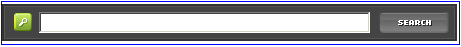





0 Responses So Far: