This trick tell you how can you add this special text area in blogger blog.
PREVIEW:-
Follow simple and easy step to adding this special text area in blogger blog easily---->>>>
* First go to your blogger Dashboard.
* Now click in design tab and You are here--->>> Page element.
* Click in add gadget which is in template sidebar.
* When open new window click in HTML/Javascript from list.
* When open new blank box click in HTML which is right corner in blank box .
* Now add your code or link share URL between as below syntax.
PREVIEW:-
Follow simple and easy step to adding this special text area in blogger blog easily---->>>>
* First go to your blogger Dashboard.
* Now click in design tab and You are here--->>> Page element.
* Click in add gadget which is in template sidebar.
* When open new window click in HTML/Javascript from list.
* When open new blank box click in HTML which is right corner in blank box .
* Now add your code or link share URL between as below syntax.
<textarea name="code" rows="0" cols="18" style="background: #EFF5FB; color: #000; border: 1px solid #ccc; border-left: 20px solid #0174DF; line-height: 1.5em; padding: 5px; -moz-border-radius: 7px;">YOUR CODE OR LINK SHARE URL HERE</textarea>
Note:- Remove Highlighted Text in above code with your own ok
You can Change the value of rows="0" and cols="18"
* Now click to save your HTML/javascript and now you are done.

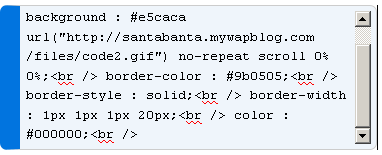





0 Responses So Far: